The Tempo Move wants to be your fully connected home gym for less. A more accessible product than Tempo’s 42-inch Mirror-like fitness machine, the Move consists of a cabinet about the size of an end table, filled with everything you need to get fit.
A compact storage solution for 50 pounds of convertible dumbbells and weight plates, that cabinet is also topped with a removable iPhone dock. And that’s the ingenious part. The $395 Tempo Move brings the hardware, while your iPhone does the heavy lifting (pun intended) for a personalized training experience. And yes, that iPhone needs to be a compatible model.
One caveat is that the $35.95 monthly subscription for Tempo classes, found on the iOS app, is a requirement to use the Move, at least for the first year. We were game to give it a go but wondered if it would be worth giving up our $12.99 per month Peloton membership and all our favorite instructors.
We spent some quality time working out with the Tempo Move, and here’s what you need to know.
The who, what and how
Who this is for: The Tempo Move is for those in tighter spaces looking to get more serious about working out at home. The bevy of easy-to-adjust weights live in a sleek cabinet that can easily blend into any decor.
What you need to know: The Tempo Move costs $395 for the cabinet full of smart weights. But you’ll need to invest a further $39.95 per month to get the real-time guidance that includes weight customization, personal training plans and on-screen personal feedback on your individual workouts. Oh, and you need an iPhone XS or later so you can track your movements using 3D Tempo Vision. Android users are left out in the cold on this one.
How this compares: For anyone who doesn’t want to break the bank on the $2,405 Tempo Studio Home Gym or the $1,495 Mirror, the Tempo Move is a veritable bargain. And though you don’t get the touchscreen display that comes with the more-expensive systems, the idea is that your TV will take the place of that prohibitively pricey technology, using a combination of hardware and AI. We were impressed by how accurate the depth-sensing technology was during workouts and how much more personal the training felt than our on-demand Peloton classes (though we won’t lie, those were definitely more fun). Being told how much weight to use and having the ability to see our pacing and reps in real-time was an upgrade from other digital platforms that you follow along with on your TV, and we can attest to the difference of the workout by how sore we felt the next day.
Compact and sleek design

One of our favorite parts of the Tempo Move is its well-thought-out design. As apartment dwellers during Covid-19, our family of four had already expanded our workspaces into almost every room — from bedroom to office to dining room table. Add to that the Bowflex C6 stationary bike and the few weights we could gather, hefted along with the Peloton app, and things were getting crowded.
So when we were presented with this fully loaded fitness system in the form of a cabinet that could double as an attractive piece of furniture, we were psyched. The storage unit comes in white or black and looks like an Ikea end table or media console. Open up the gray felt flap in front and you’ll find the array of weight plates, which range from 1.25 pounds to 5 pounds and can be layered and clipped onto the 8.5-pound dumbbells, which live in the back end of the cabinet. The top is made of blonde wood and it is here you’ll find the dock for the iPhone, which Tempo calls the “Core.” The Move itself then connects to your TV via HDMI and a USB-A plug gives it power.
In a savvy design move, you can also remove the Core if you don’t have room for the setup near your TV. In fact, we decided to leave the Move hardware in our office and bring the Core into the living room where we have more space to work out. And, to make sure there’s not a gaping hole in the top of the cabinet, the Move comes with a matching blonde wood circle we simply plugged in.
How it works
The first step is downloading the Tempo Move app and signing up for the $39 per month membership, which can be shared with up to six people. Each member then personalizes their profile depending on height, weight, gender, experience level and fitness goals. As for the hardware, once you’ve figured out where your Move cabinet will live, you simply connect the included HDMI plug to the TV — either through the cabinet or on its own — and plug your phone into the Core. Everything else, including the AI scanning, happens automatically.
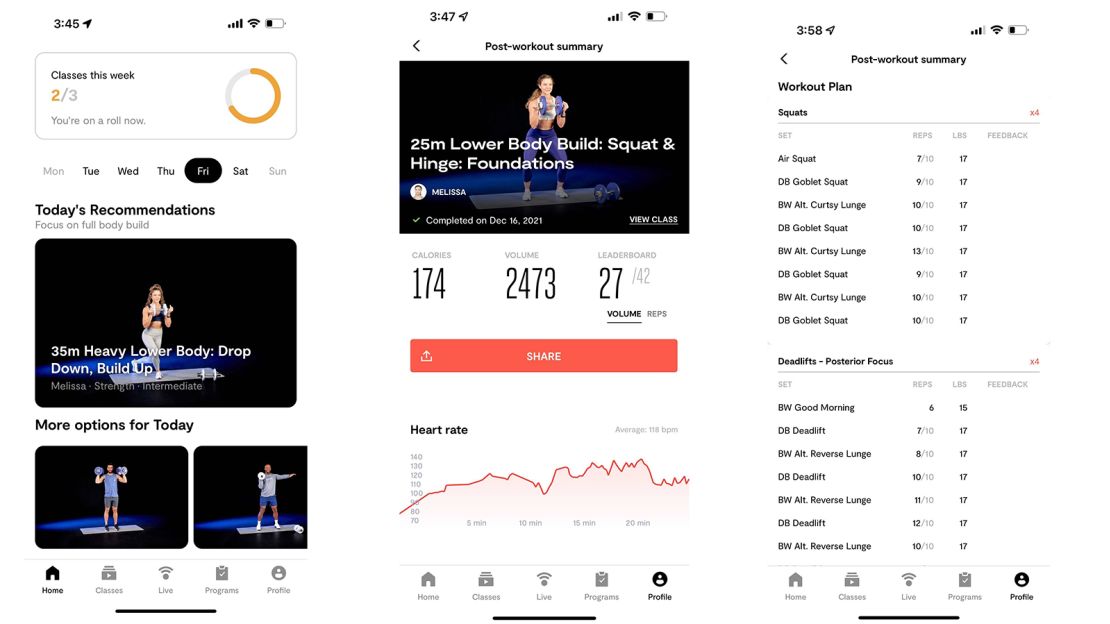
Once you choose your workout, it will let you know which personalized weights you need to follow along and you can build out your dumbbells accordingly. This part is easy and the four included collars clip right on with a flick of your fingers and keep the weights from sliding off.
The on-demand library is vast and includes HIIT, strength training, yoga and cardio classes. Though live classes are available with the more expensive Tempo Studio, the Move does not support them yet, with plans to incorporate them in Q1 of 2022. Like other fitness services, you can choose your own classes, follow the suggestions pushed to you on the app or do a little of both. Once you start working out, the Core communicates with your iPhone’s sensors and pushes back real-time feedback on the TV screen. Since it’s using the iPhone True Depth Sensor for tracking, you will need an iPhone XS or newer.
We did hit a few speed bumps while first connecting our iPhone which prevented us from working out. But once we unplugged, restarted and recalibrated, we were up and running without trouble.
But how are the workouts?
The Tempo personal training philosophy is no joke. Full disclosure: We have not been back to our local YMCA gym since the pandemic started because we hate working out with a mask on. So after spending a year sweating along with Peloton trainers, we were surprised at the level of fitness the Tempo offered in terms of lifting weights. To be clear: There won’t be any laughing along with Cody Rigsby here.
The first thing we noticed when we chose our first class was that, unlike Peloton classes which rely heavily on curated playlists, there were no specific music tracks. When you pick a Tempo class on the app, it will give you a chance to choose the type of music you want to play in the background. We chose Throwback Hip Hop, but other genres include Top Hits, Pop, EDM, Ambient and Pride, among others. You can also use the slide bar to manage the tunes-to-trainer ratio when it comes to volume control, though no matter how loud we turned it up, it never felt like the tunes were a serious part of the class. Not having music as an integral part of the workout certainly highlighted the seriousness of Tempo, rather than the more upbeat classes we used to take at the gym or follow along with on Peloton, but we still missed it. You can also stream music from any app on your phone, like Spotify, Apple Music or YouTube Music, then just plug it into the dock after switching back to the Tempo app. We tried this with our Spotify account but had a hard time controlling the volume so we could better hear the instructor.

Our first class was a 30-minute Upper Body Build of three circuits, including a buttload of push-ups and some core towards the end. What we noticed was how much more targeted this was compared to Peloton and that we were challenged to try heavier weights than we would on our own, due to the app’s training personalization. The sensors worked exactly as promised, counting our reps and pace as we went and telling us when our form wasn’t perfect — like not lifting our arms past our shoulder blades during the lateral raise. The result was a more serious, concentrated workout and a whole lot more pain the next morning. Did we miss the production quality and friendly banter of Peloton? A little. But this felt more like getting a personal trainer and less like joining a group fitness class.
Our next class was Lower Body Build: Squat and Hinge Foundations, and we were especially happy with the time the trainer spent talking about form. Using 20-pound dumbbells for goblet squats and deadlifts was new, so getting live updates on whether we were executing correctly gave us peace of mind.
In the end, the switch from choosing our own weights and bopping along to Peloton classes to being guided, prompted and ultimately judged on our form and fitness makes the Tempo Move well worth the price tag.
Bottom line

The Tempo Move checks many boxes for anyone looking to up their home fitness game. Not only do you get a full set of weights in an attractive storage unit, but the on-demand classes are both plentiful and serious enough to help whip you into shape with more personal training.
We especially appreciated the weight training classes, but missed the more breezy, engrossing cardio and core classes of Peloton. Additionally, the $39.95 membership pricing is comparable to other premium companion apps from Echelon, Peloton and SoulCycle, but it’s hard to stack multiple monthly memberships for different types of workouts.
However, if you’re looking for a simple way to incorporate a home gym into any room and use personal technology to power a heavy-duty, targeted training program, we think the price is right for the cleverly designed Tempo Move. Just be sure you have an iPhone.
